Share this
How do we provide our end users with dynamic library and information training?
September 15, 2021
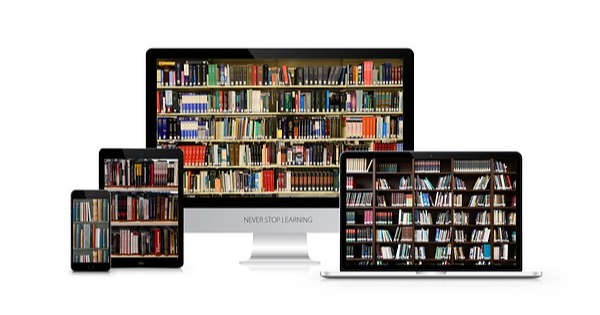
[Updated August 2023] How do you keep your new joiners focused and engaged with all the information they need to succeed in your firm? As library and information professionals, after refocusing our own professional development, we can harness the power of adaptability and be primed to support new colleagues and end-users during their training and inductions.
So, what insights have we gleaned from the recent shifts in training methodologies?
While there's a gradual shift back to physical offices, the blend of online and in-person training remains the key to effective learning. In this post, I'd like to underscore the importance of maintaining the focus of our audience using the skills we have learned over the past few years. I've put together some pointers to get you started.
Make full use of video conferencing functionality
Regardless of the software you opt for - MS Teams, Zoom, Slack, GoToMeeting - each comes with its unique set of features and potential challenges. Familiarising yourself with your chosen platform's capabilities is crucial for effective training.
Some noteworthy features include:
- Polls: A useful tool to captivate attendees, particularly when relevant to the subject being discussed.
- Breakout rooms: These facilitate group discussions, allowing trainers to hop between groups, and ensuring interactivity.
- MS Teams presentation live function: This simulates a live presentation atmosphere, creating an immersive experience for the audience.
- Active Q&A or chat functions: This promotes engagement, especially when attendees observe real-time responses. When carrying out training, activating the live Q&A chat function empowers participants to ask questions whilst the presenter is talking. For example, they might want you to talk a bit deeper on a certain topic or function which you are happy to do.
Regularly staying informed about video conferencing tools and their best practices is crucial. For instance, Zoom has been experimenting with AI meeting summary capabilities.
Set up an automated alert from your current awareness platform so that you can collate information from the various video conferencing solutions. For instance, the Zoom blog is well worth a read even for non-subscribers. It includes interesting posts on language inclusivity, furniture for better collaboration, and best practice for your virtual events.
Check out the blogs from Slack, Blue Jeans, and MS Teams depending on your level of interest!
Consider engaging a producer to assist
In online training, two common hurdles are technological hiccups and flagging audience engagement. Addressing this is the role of the 'Virtual Training Producer'. This person will have a deep understanding of the online platform and its features and will ensure everything runs seamlessly. From pre-session preparations to real-time technical assistance, they allow the presenter to focus on the content and the participants.
Other preparation that virtual producers can provide includes:
- Testing equipment
- Creating polls, whiteboards, and other interactive tools
- Inviting participants to the session
- Creating a discussion or learning guide to accompany the instruction
Having a trusted virtual training producer can be a big advantage during the rehearsal process. People can collaborate on content ideas, innovative ways to keep learners engaged, the best methods to assess understanding, and tools that can be used in the event of tech failure. Not to mention, that practice and rehearsal are great ways to be prepared.
Some reminders for online training and inductions
The following points are as applicable to in-person training as to online sessions. However, if you are running hybrid sessions please ensure that the sessions are inclusive so that no one feels like they are missing out:
- Practice makes perfect: To avoid any surprises, misunderstandings, or technical issues, practice with your co-presenter(s) before the actual event. Take time to schedule a practice webinar where only the relevant parties can join, so that you are as professional as possible.
- Coordination and communication: Before the event, send out an email with an agenda. It will be easier to hold their attention if they know it’s only for 20 mins, 30 mins, or whatever time you have agreed. Ask them politely that they turn off desktop notifications and keep mobile phone usage to a minimum to prevent distractions. Follow up the training session with recordings, slides, and notes.
- Keep it varied: Bring in guest speakers and other participants to keep the tone fresh and dynamic. Q&As, audience participation, polls, and quizzes will make sure that your sessions are interactive and engaging.
Thankfully, over the past year or so we have been able to reconnect on a personal level and have office 1-to-1s to supplement online sessions. We spent a lot of time in webinars and online conferences therefore, we can now combine the best of both worlds - which is why I am so inspired by the nano-learning/on-demand training.
Recognising and adapting to individual learning preferences is of paramount importance. Drawing from our own experiences and adjusting your teaching style accordingly ensures that we offer our audience the best possible training experience - and keeps them focused on you.
Share this
- February 2026 (1)
- January 2026 (2)
- December 2025 (2)
- November 2025 (2)
- October 2025 (3)
- September 2025 (2)
- August 2025 (2)
- July 2025 (4)
- June 2025 (3)
- May 2025 (2)
- April 2025 (1)
- March 2025 (1)
- October 2024 (1)
- July 2024 (1)
- June 2024 (2)
- May 2024 (2)
- April 2024 (3)
- March 2024 (3)
- February 2024 (4)
- January 2024 (2)
- December 2023 (1)
- November 2023 (2)
- October 2023 (2)
- September 2023 (1)
- August 2023 (3)
- July 2023 (5)
- June 2023 (2)
- May 2023 (2)
- April 2023 (4)
- March 2023 (1)
- February 2023 (1)
- January 2023 (2)
- November 2022 (2)
- September 2022 (2)
- August 2022 (2)
- July 2022 (1)
- June 2022 (1)
- May 2022 (2)
- April 2022 (3)
- March 2022 (1)
- February 2022 (2)
- December 2021 (2)
- November 2021 (2)
- October 2021 (2)
- September 2021 (2)
- August 2021 (2)
- July 2021 (2)
- June 2021 (2)
- May 2021 (1)
- April 2021 (2)
- March 2021 (1)
- February 2021 (3)
- January 2021 (2)
- November 2020 (3)
- October 2020 (1)
- August 2020 (2)
- July 2020 (4)
- June 2020 (1)
- May 2020 (1)
- April 2020 (2)
- March 2020 (2)
- February 2020 (3)
- January 2020 (1)
- December 2019 (2)
- November 2019 (1)
- October 2019 (1)
- September 2019 (1)
- August 2019 (3)
- July 2019 (3)
- June 2019 (3)
- May 2019 (2)
- April 2019 (1)
- March 2019 (2)
- February 2019 (3)
- January 2019 (3)
- December 2018 (1)
- November 2018 (2)
- October 2018 (2)
- September 2018 (1)
- August 2018 (2)
- July 2018 (1)
- June 2018 (2)
- May 2018 (3)
- April 2018 (3)
- March 2018 (1)
- February 2018 (3)
- January 2018 (1)
- November 2017 (1)
- October 2017 (1)
- July 2017 (1)
- April 2017 (2)
- March 2017 (3)
- February 2017 (1)
- January 2017 (1)
- November 2016 (2)
- October 2016 (1)
- September 2016 (1)
- August 2016 (2)
- June 2016 (1)
- May 2016 (1)
- April 2016 (1)

