Share this
7 quick tips to become an accomplished Vable search expert
December 2, 2019

In some cases, natural language processing or automatic concept searching might not bring back exactly the articles you want. This is where your information professional can assist. We are always happy to listen to your requirements and then share our Boolean search skills with you to fine-tune your results.
Vable’s sophisticated Boolean searching gives you the flexibility to construct precise search strings, which yields far more relevant results than most other methods. However, you might have to spend a little time thinking about the type of material you are looking for. Consider this an integral part of the process. It will affect the type of search language you will use, so consider synonyms and alternative words and phrases.
Broadening your search
Using the OR connector between similar words will immediately ensure a broader search. Including truncation marks such as * to the stem of a word will also broaden it. So if you want to see a broad set of results for variations on both boats and ships, enter boat* OR ship*. This will return articles that include boating, boats, ships, shipping, etc.
Narrowing your search
Normally broadening your search won’t be the issue, quite the reverse! Remember that Vable automatically assumes AND between words in your searches, which helps focus your results. Incidentally, when I am constructing complex searches, I tend to add an AND for visual search clarity.
Adding “” around words to create a phrase search can immediately produce improved results. If it is a proper noun, acronym, or case sensitive in general, then add capitals and apply the exact match functionality to help you further. You can then connect two or more phrases with AND to create a focused and relevant search.
Modifying your search
Once you have thought about exact phrases, you can then consider proximity searching. Proximity searching is a way of searching for two or more words that occur within a certain number of words from each other. This may not narrow your search but pick up on other relevant hits.
The phrase “law firm advertising” works well as an initial search but consider the effects of searching for “law firm* advertis*”~5. Not only will the truncation add flexibility, but proximity searching will allow for grammatical and word order variations, for instance, ‘advertisements by law firms’.
Once you have a fair list of results, you can then use their summaries and keywords as a guide to add or exclude terms. Such is the flexibility of Vable, you can either use AND NOT or the minus symbol (-) to exclude a specific word or phrase. Entire industries or subjects can be added or excluded from the search with a single click.
Once you have a collection of relevant words and phrases with all your ORs, ANDs, and AND NOTs, consider using brackets to ensure they are searched in the right order. Information within brackets is searched first, and then anything outside is next. Always check you have equal numbers of “” () in the right places.
It has recently come to my attention that there is a brilliant form to get you started on search construction. Note: The connectors in the example below are not designed for Vable
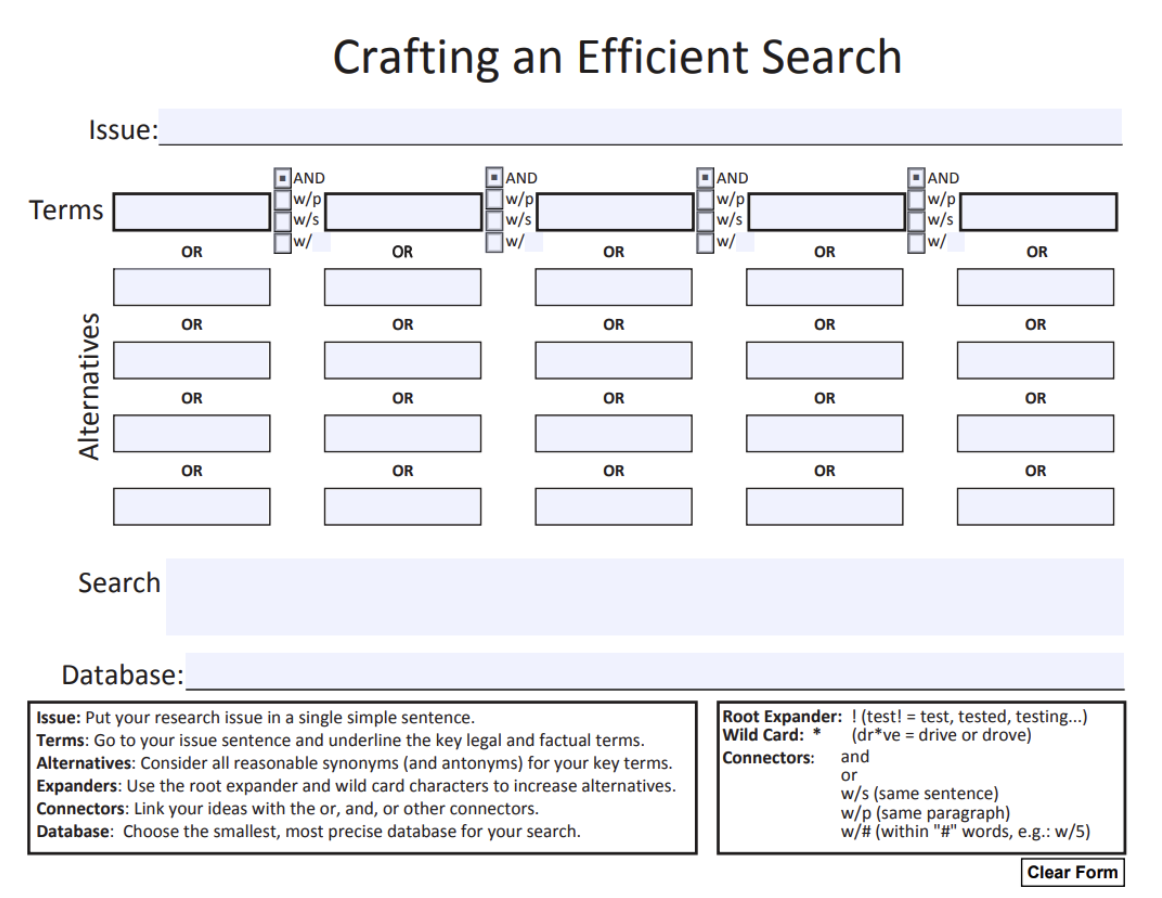
Final hints and tips
- Use Vable taxonomy to immediately improve the relevance of your search
- Create bespoke Vable filters to search across your publication collections
- Check your punctuation and spelling - consider UK or US spellings
- Be patient and refine your search until you find what you want!
Tell us about your complicated searches? What is the most unusual search you have ever run?
Share this
- February 2026 (1)
- January 2026 (2)
- December 2025 (2)
- November 2025 (2)
- October 2025 (3)
- September 2025 (2)
- August 2025 (2)
- July 2025 (4)
- June 2025 (3)
- May 2025 (2)
- April 2025 (1)
- March 2025 (1)
- October 2024 (1)
- July 2024 (1)
- June 2024 (2)
- May 2024 (2)
- April 2024 (3)
- March 2024 (3)
- February 2024 (4)
- January 2024 (2)
- December 2023 (1)
- November 2023 (2)
- October 2023 (2)
- September 2023 (1)
- August 2023 (3)
- July 2023 (5)
- June 2023 (2)
- May 2023 (2)
- April 2023 (4)
- March 2023 (1)
- February 2023 (1)
- January 2023 (2)
- November 2022 (2)
- September 2022 (2)
- August 2022 (2)
- July 2022 (1)
- June 2022 (1)
- May 2022 (2)
- April 2022 (3)
- March 2022 (1)
- February 2022 (2)
- December 2021 (2)
- November 2021 (2)
- October 2021 (2)
- September 2021 (2)
- August 2021 (2)
- July 2021 (2)
- June 2021 (2)
- May 2021 (1)
- April 2021 (2)
- March 2021 (1)
- February 2021 (3)
- January 2021 (2)
- November 2020 (3)
- October 2020 (1)
- August 2020 (2)
- July 2020 (4)
- June 2020 (1)
- May 2020 (1)
- April 2020 (2)
- March 2020 (2)
- February 2020 (3)
- January 2020 (1)
- December 2019 (2)
- November 2019 (1)
- October 2019 (1)
- September 2019 (1)
- August 2019 (3)
- July 2019 (3)
- June 2019 (3)
- May 2019 (2)
- April 2019 (1)
- March 2019 (2)
- February 2019 (3)
- January 2019 (3)
- December 2018 (1)
- November 2018 (2)
- October 2018 (2)
- September 2018 (1)
- August 2018 (2)
- July 2018 (1)
- June 2018 (2)
- May 2018 (3)
- April 2018 (3)
- March 2018 (1)
- February 2018 (3)
- January 2018 (1)
- November 2017 (1)
- October 2017 (1)
- July 2017 (1)
- April 2017 (2)
- March 2017 (3)
- February 2017 (1)
- January 2017 (1)
- November 2016 (2)
- October 2016 (1)
- September 2016 (1)
- August 2016 (2)
- June 2016 (1)
- May 2016 (1)
- April 2016 (1)
