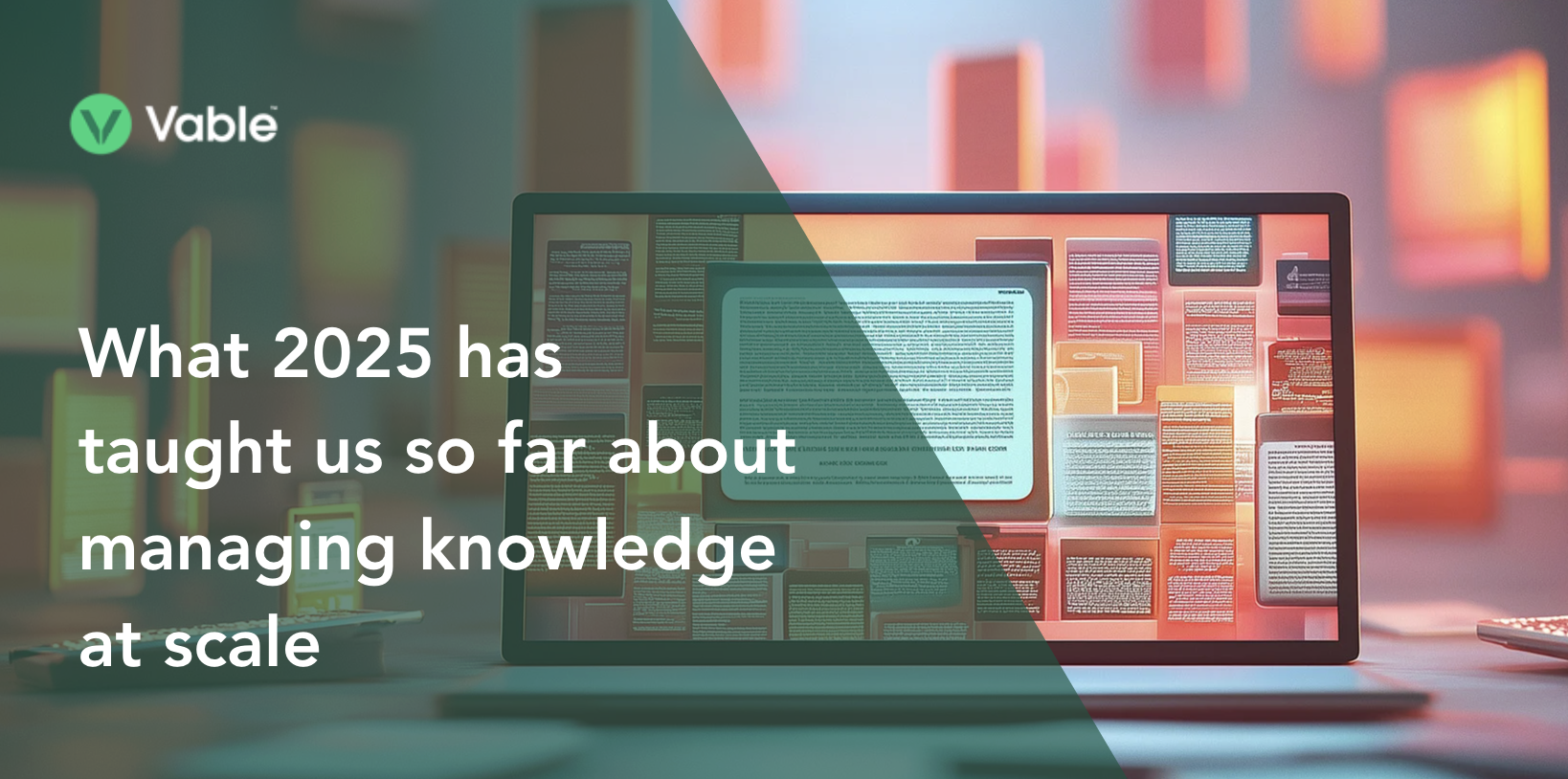Everything you need to know about Vable Inbox
- Chapter I: What is Vable Inbox?
- Chapter II: How is Vable Inbox different?
- Chapter III: How can Vable Inbox inform your budget?
- Chapter IV: How does Vable Inbox help you take control?
- Chapter V: How can Vable Inbox add value?
- Chapter VI: What tech advantage does Vable Inbox give you?
- Chapter VII: What do people say about Vable Inbox?
- Chapter VIII: Making a business case for Vable Inbox
- Chapter IX: How does it integrate with other Vable products?
- Chapter X: How can Vable Inbox raise your profile?
- Chapter XI: Let's be sociable!
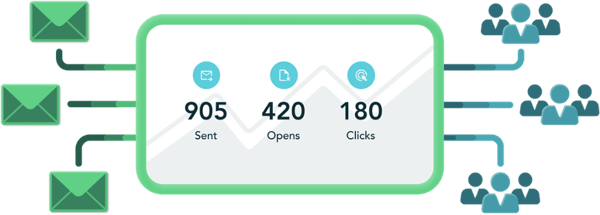
What is Vable Inbox and who it is for?
Vable Inbox is designed for information, library and knowledge managers to enable them to centrally manage hundreds of email subscriptions, on behalf of all the users in their organisation.
With Vable Inbox you can:
- View all emails in a single inbox which can be accessed by all administrators
- Set up unlimited forwarding rules
- Centrally manage email subscriptions (instead of doing this on multiple 3rd party websites)
- Create distribution lists for managing a large number of users
- Publish all emails to MyVable, a self-service portal for end users, enabling them to search and subscribe to emails
- Set permissions and licence restrictions on the emails, to limit who can subscribe
- Create smart alerts notifying subscribers when specific content appears in any email
- View detailed analytics and reports showing opens, clicks and unsubscribes
How is Vable Inbox different from other email management systems?
Email systems such as Outlook and Gmail allow you to create filters, folders and rules to manage your inbox. This is adequate for most purposes but they have limitations and are certainly not geared towards solving the problems faced by library, information and knowledge departments.
For instance, Outlook is the industry standard email solution and information managers have always made the best of the available technology to manage their organization’s current awareness emails. However, as one client mentioned recently, these systems are not always fit for purpose. For example:
- Inability to sync user lists with your firm’s active directory
- Inability to automatically remove ‘unsubscribe’ links
- Inability to amend the subject heading of emails
- Limitations on the number of email rules you can set up
If you are limited by the number of rules you can have, important and expensive email alerts can sit in your inbox when you are on holiday or away from the office. Many library and information services have access to a central inbox to prevent this from happening but, again, functionality is limited.
The role of the library and information professional is to be an intermediary to help our end users get the right information, at the right time and at the right price. Part of this role is to act as a filter in the information flow, which can be a challenge when we face a deluge. Vable Inbox ensures your end users receive the information they need with minimal intervention from you.
Vable suggests:
How can Vable Inbox inform your budget?
You might wonder how a separate inbox could save you and your organization money. Vable can track email opens and click-throughs on links within emails, allowing you to see what is being used heavily - or not - so you can gauge the value of subscriptions. Vable Inbox can make sure that you are spending your budget on the right content.
Sometimes lawyers, academics, healthcare professionals etc might insist that a particular publication is essential for their work. However, Vable Inbox can tell you if they are opening the email and clicking on the article links within. If you're forwarding paid-for email alerts from premium publishers to people who simply aren’t opening them, this is an unnecessary expenditure.
We appreciate that some publishers provide usage statistics for their emails, but these vary from one publisher to the next, making it difficult to compare usage across the board. It can be a challenge to manipulate usage data and turn it into a single, coherent report for management. Without this vital information, there is no way to be sure you can justify every expense at budget renewal time.
How does Vable Inbox help you take control?

Vable Inbox allows you to centrally manage all end users. When users are removed from the platform, they are automatically removed from email lists. This keeps your records accurate and reduces the time involved in ensuring all subscriptions are updated. This is especially useful when there are a limited number of licences. If your organization has Active Directory synchronization with Vable, this process can be automated.
Unsubscribe links in emails are essential under GDPR. However, without an automatic way to remove certain parts of an email, one user may accidentally unsubscribe the entire firm. You can set up Vable Inbox so it automatically cleans up emails to remove things like salutations and unsubscribe links to prevent accidental unsubscribes. This functionality is not possible if you are using a standard email client.
How can Vable Inbox add value to the information you share via email?
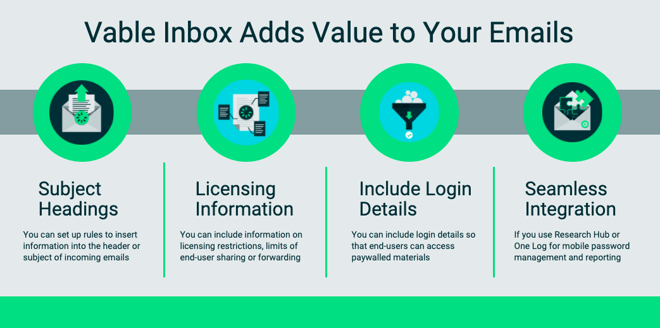
Your end users expect library and information people to add value to incoming messages. However, information people need to do this efficiently and Vable Inbox is the right tool for the job.
Professional, cohesive branding is crucial to raising the profile of the library and information service. Vable Inbox’s dual flexibility gives you different presentation options. Redirected emails are cleaned up and viewed in their original format, and extracted content can be included in a unique firm-branded newsletter.
The team at Watson Farley & Williams highlighted the branding potential of their current awareness. They confirm that "the professional, fresh design of the email alerts has elevated the I&R team’s output. They have expanded and enhanced their current awareness capability".
What other technological advantage does Vable Inbox give you?

Vable Inbox provides information managers with options. Current awareness aggregation platforms are designed to handle incoming content in many formats. From a technological point of view, RSS feeds are the most convenient way to add content. There are handy Chrome extensions to help you locate them on a website, but unfortunately not every website has an RSS feed.
Thankfully there are alternate ways of importing information. Email remains a consistent way of alerting people to new content on websites. It used to be a challenge to extract content from emails, but Vable Inbox makes it easy. It doesn’t matter if emails contain attachments, weblinks or just a single item of full text news, it can all be added directly to Vable’s InfoPro current awareness platform.
What do other people say about Vable Inbox?
Vable Inbox was extensively reviewed by one of the independent researchers at Jinfo. According to Jinfo, Vable Inbox allows information workers to keep "hundreds of employees informed with content that is pertinent to them specifically while reducing the 'white noise', redundancy and content overload."
The presence of this type of email management platform also helps to highlight the valuable role of an information manager or librarian as someone within an organization who can analyse and redirect only the most authoritative and pertinent information
Another key value of this product is usage reporting. Simple insights, such as click rates, help information managers understand the reading actions of end-users. Knowing how end users are interacting with email content empowers information professionals to make data-driven decisions such as knowing which email subscriptions are worth their money.
Such feedback is, according to Jinfo, "invaluable".
The current awareness case study featuring Dinsmore demonstrates how Vable Inbox can inspire information confidence and remove any fear of missing out. Tim Hennies, Library Director at Dinsmore, said that,
Vable is a great tool for emailed content aggregation and a fantastic solution for the way Dinsmore delivers this particular type of client litigation alert.
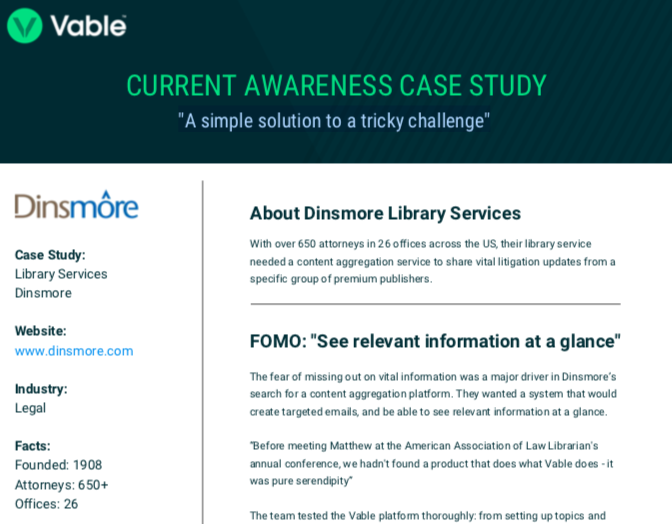
Updates from key publishers are emailed into Vable Inbox and the content extracted. Once it is in the Vable platform, a simple company search is applied across the sources and set to run on a daily basis. If the attorneys don't receive a Vable alert in the morning, there has been no litigation activity and they don’t need to scan through any other information.
Making a business case for Vable Inbox
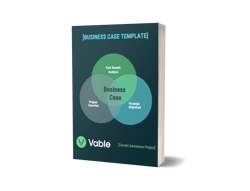
Business cases provide the real detail behind your library and information department strategy. As such, they are probably the hardest document to write because you are directly targeting your organisation’s C-Suite. Making a case for new resources is a challenge because your organization’s senior business and finance teams want to know how such an investment will benefit the organisation.
Business planning and business cases require written preparation and a substantial investment of time by the library and information manager. The team at Vable appreciate that you might welcome assistance with this initial process. The document we have put together has been created with a full Vable implementation in mind. It includes a project overview, who is taking responsibility for what, how the project will strategically align with your organization, as well as a Cost Benefit Analysis.
How does it integrate with other Vable products?

Although Vable Inbox is a standalone product which helps make the most of your email subscriptions, it can be used in conjunction with Vable InfoPro and MyVable. Once you have set up your Vable Inbox rules to extract content, that content will become articles within the platform. This is private to your organisation so that no one else can access your content.
Unless a license restriction has been applied to a Vable Inbox rule, all content extracted from emails becomes searchable. For your convenience, you do not need to specifically select the email rule as a filter to include it in your searches and Topics. However, should you wish to narrow your results to include content from specific email rules, you can do so by applying the rules as filters.
MyVable is an invaluable add-on which enables end users to discover and subscribe to forwarded emails and other current awareness resources curated and managed by their knowledge and information experts. With this feature, Vable offers a more efficient and personalized approach to consuming content, tailoring the user experience to fit the needs of each individual.
News monitoring and aggregation platforms like Vable are central to the dissemination of targeted external information which contributes directly to the success and growth of your business. Vable encourages and enables collaboration across organisations. Your information specialists can identify and include the most valuable industry news sources, then curate current awareness content.
How can current awareness raise your profile?
Newsletters and alerts generated by current awareness systems ensure that your library and information service branding is automatically presented every time you send an email. Even fully automated alerts are specific to your template requirements. We recognise its importance because it is one of the first questions the Vable team will ask you when you sign up for a free trial, “what branding do you want your newsletters to contain?”
One library and information professional explains the importance of branding; "alerts are branded and sent out from the library, so we regularly appear in the lawyers’ inboxes". These alerts drive engagement because they sometimes reply to the alert asking for something similar to be set up - on a slightly different topic or geographic scope.
You should always brand your product and services. The alert you are sending to internal or external users is not just about adding colors and a logo. You are delivering aggregated content originally created by third-party publishers, but you are making it your own by expert annotation, editing and content selection - let people know that you evaluated the content, made selections, and are monitoring it to build trust in your efficient and effective delivery.
And finally, let's be sociable!
Follow Vable's Current Awareness Strategy Blog for ideas, inspiration, webinar notes and best practice. You can also find us on social media on Twitter, YouTube and LinkedIn - come talk to us!
Contributors:

Clare Bilobrk
Topic Specialist
Vable Insights
Keep up to date with our latest blog posts

What the Start of the Year Reveals About How We Work

2025 - A Year in Review